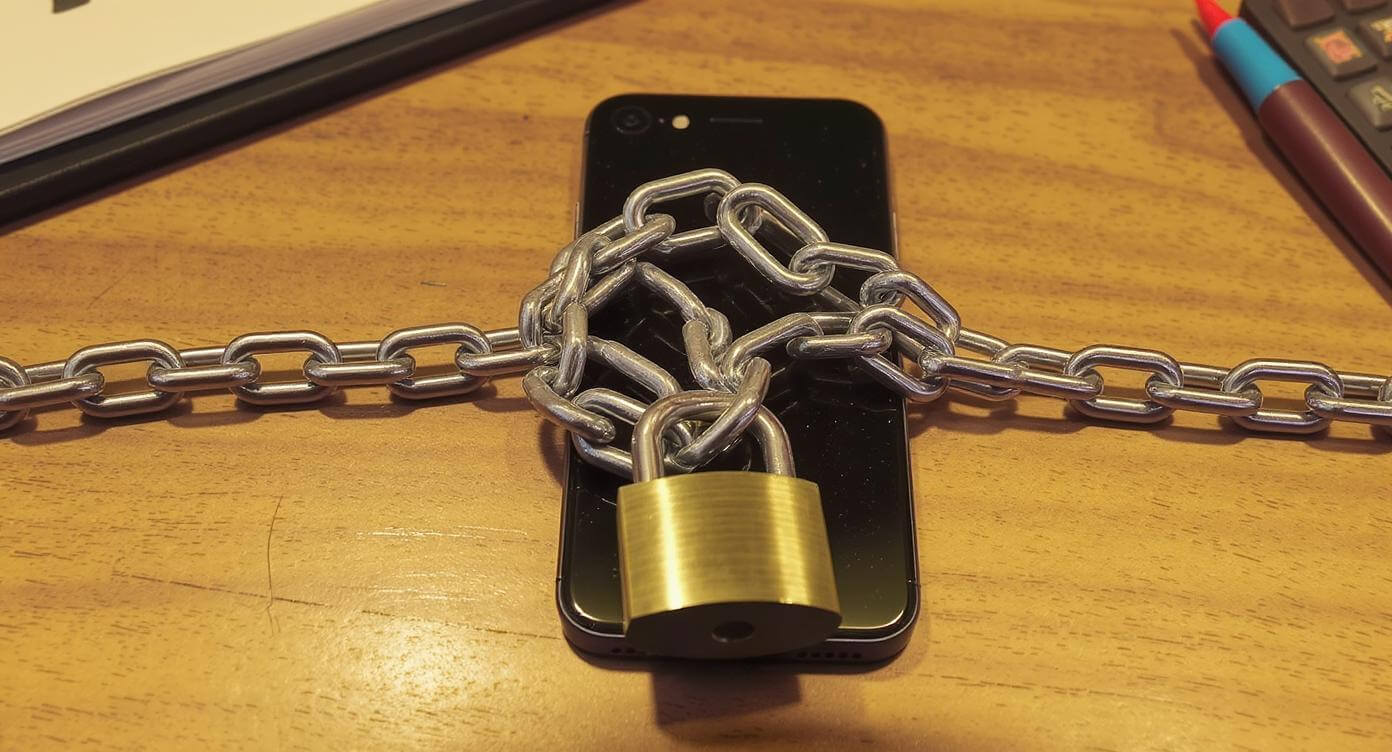
You’ve made it!
You’re standing in line at passport control in Bangkok, running on barely three hours of plane sleep and a half-warm in-flight croissant. You can already smell the street food outside. Your mate’s waiting at the hostel. The plan? Grab a Grab, drop your bags, and hit the markets.
You pull out your phone to load directions. No signal. No network operators. Nothing.
You try the airport WiFi. It says it’s free. But it won’t load the QR code. You panic-swipe at the screen like that’s ever helped. Your eSIM for holiday? Installed. But your phone? Still locked to your Aussie service provider. Essentially, your mobile device is out of service.
And now you’re stuck at the terminal entrance, surrounded by tuk-tuks and taxis, wishing you’d taken five minutes to check your phone's settings before you left.
But fear not, dear traveller. In this guide, we teach you everything about the unlock process, including how to check your phone settings and how to unlock your phone in just a few simple steps.
What Does “Unlocked” Actually Mean?
Before we dive any further, it's essential to understand what all of this terminology means.
Let’s keep it simple. If your phone is unlocked, it’s not tied to any one provider or mobile network. You can use any SIM card you want: a physical one you pick up at your destination from a store, or a digital one like a ZenSim Travel eSIM (purchased in advance).
If it’s locked, your phone is stuck with your Aussie telco. It doesn’t matter if you put in a new SIM, install an eSIM, or offer your phone words of encouragement ("Come on, buddy, now is not the time"). It won’t connect.
It’s a bit like having a suitcase with a combination lock, but no one told you the numbers. It looks fine, but it's useless when you actually need it.
Phones get locked for a few reasons:
- You got it through a phone provider on a contract.
- It’s an older model, and locking was once more common.
- You bought it outright, but didn’t realise it came locked by default.
A locked phone in Australia? You won’t really notice. A locked phone overseas? That’s where things start to unravel.
Most people assume buying a phone outright means it’s automatically unlocked. That’s not always true. Retailers sometimes sell models or prepaid phones intended for specific networks, even without a contract. So even if you paid full price, you might still be carrying around a locked phone without realising it.
Also, phone locking isn’t something your device will warn you about. It doesn’t flash a message or buzz with a reminder. Everything works as expected until the moment you try using another provider’s SIM.
And here’s the catch: even if your phone technically supports eSIMs, a locked status can block third-party plans. You won’t know until it’s too late, standing in some humid terminal staring at a loading screen that never loads.
The worst part? It’s often avoidable. All it takes is a single check before you pack your bags.
Why An Unlocked Phone Matters for Travelling Abroad
Here’s the thing: your phone is more than just a phone when you travel. It’s your map. Your translator. Your torch. Your ride-booker, bank-checker, and overall sanity preserver.
Now imagine you can’t use any of that because your phone’s throwing a tantrum about the new SIM card you gave it.
Real-life scenario:
You land in Vietnam. You bought a local SIM at the airport. The girl at the counter popped it in and smiled. You thank her, walk off, open Google Maps...and nothing. Turns out your phone’s still locked to Telstra. You’ve got a Vietnamese SIM doing cartwheels trying to connect, and a phone that simply won’t let it.
You spend the next hour bouncing between WiFi signals that drop as soon as you move, trying to message your guesthouse through dodgy airport hotspots.
Now you’re tired, stressed, and already behind.
So, what if your phone had been successfully unlocked? You would have activated a ZenSim eSIM before leaving, landed, and been connected the moment you turned it on. Or your physical SIM card would have just matched you with one of the local network operators as soon as you purchased it.
You wouldn’t even have noticed the switch. No fumbling at kiosks. No trying to explain “data plan” with hand gestures. Just land, turn on your phone, and go.
Even simple things become hard without mobile data. Try ordering a rideshare, translating a street sign, or checking into accommodation without signal. Everything slows down. And in a new country, where you don’t speak the language, that lag hits differently.
Ensuring your phone is unlocked isn't just a travel perk. It preserves your peace of mind. An unlocked phone means you can move through arrivals quickly. You can update your family, find your next connection, and avoid those travel hiccups that eat into your first day abroad.
Plus, let’s be honest. No one wants their first memory of a new country to be sweating over airport WiFi settings.
How to Check If Your Phone Is Unlocked (Without Guesswork)
The good news? Checking the lock status of your mobile device is easy. You just need to do it before you leave.
Option 1: Swap in a Different SIM
This is the most reliable test.
- Grab a SIM from a mate who’s with a different provider.
- Turn off your phone.
- Swap your current SIM card with your friend's.
- Turn your phone back on.
If you have signal and can make a call? You’re unlocked.
If it says something like "SIM not supported" or "Invalid SIM"? You’re not.
It takes five minutes, and it’s worth it.
Try this well before your flight, not while you’re stuffing socks into your backpack. If you’re unsure whose SIM to borrow, just ask around. Most people don’t mind helping, and it might save you a massive headache later.
Even better, if your partner or family member is on a different network, test both your phones before you leave. That way, if only one of you is unlocked, you’ve still got one reliable device.
And don’t forget to restart the phone fully after swapping SIMs. Sometimes the network won’t show up unless you give the system a fresh reboot.
Option 2: Check the Settings (Kind Of)
While this test is not as bulletproof, it is still helpful:
On iPhone:
- Go to the Settings App > General > About.
- Scroll to Carrier Lock.
- If it says No SIM restrictions, you should be good.
On an Android Phone:
- Settings can vary by brand, but you typically need to go to Settings > Network & Internet > Mobile Network.
- If you can manually select a new network provider, chances are you’re unlocked.
Keep in mind that some phones are vague, especially older Androids. When in doubt, try the SIM swap method.
Also, don’t panic if your phone still shows your current provider after installing an eSIM. That’s normal until you land and it connects to the local network. What matters is whether the phone allows you to switch networks at all.
Settings menus can be misleading. Just because you see options doesn’t always mean they’ll work. Trust, but verify.
If you’re checking an older Android phone, be patient. Some models bury the network settings deeper than expected. A quick Google search with your phone model can help you find the exact path.
Option 3: Call Your Provider
Yep. Old-fashioned, but effective.
Ring up Telstra, Optus, Vodafone, whoever you’re with and ask: "Is my phone unlocked?"
They’ll probably ask for your IMEI number, which is your international mobile equipment identity. Dial *#06# to find it, and jot it down.
If your phone’s paid off, they’ll usually unlock it for free. If it’s still under contract? You'll probably need to pay an unlocking fee and wait a few days.
However, most telcos also have an online portal for unlocking. You can enter your IMEI and get an instant response. No waiting on hold, no awkward small talk. Make sure to double-check if the unlock is permanent. Some providers temporarily unlock for roaming but revert to the original settings later. You don’t want any surprises mid-trip.
Also, ask if eSIMs are fully supported post-unlock. In rare cases, a phone might allow physical SIMs but block eSIM functionality until a second step is completed. Either way, it's always worth confirming.

What to Do If Your Phone’s Locked
You’re not doomed. You’ve got a few options.
Ask Your Provider to Unlock It
If your contract’s finished or the phone is paid off, this is the easiest fix (unless you're ready to switch carriers). For major carriers, you can expect the following timelines:
- Telstra: can take 2–3 business days
- Optus: sometimes same-day
- Vodafone: fairly quick too
Have your IMEI ready. Get it done early.
Some providers allow you to request an unlock code or manually unlock your device through their app. Look for the "Support" or "Account" section. This is often quicker than calling.
If you’re mid-contract, you may be charged a modest unlocking fee, typically under $30. While it's a bummer, it's cheaper than buying a whole new phone last-minute.
And remember: unlocks aren’t always instant. Don’t leave this until the day before your flight.
Use a Backup Unlocked Phone
Is that old phone still in your drawer? While you didn't think you'd ever use it again, it might just be your new best bet.
Check if it’s unlocked using the SIM method. If it is, update the software, reinstall your must-have apps (such as Maps, WhatsApp, and banking), and you’ve got a travel-ready device. And since it's an old phone, it won't hurt as much if it gets lost or nicked (sounds harsh, we know).
These backup phones are also great for keeping your main phone safe. Use your old device for navigation and daily roaming, and leave your newer one locked away in the hotel safe. Just make sure the battery still holds a charge. There's nothing worse than relying on a phone that dies halfway through a day trip.
Don't forget to test it before departure. Don’t assume it works just because it did three years ago.
Buy an Unlocked Travel Phone
If you travel often, this is honestly a great move.
Look for something unlocked and eSIM-compatible. Mid-range phones like Google Pixel, Samsung A-series, or Motorola models work well. There's no need to spend a fortune.
Pair that with a ZenSim Travel eSIM and you’re connected the second wheels hit the tarmac.
A dedicated travel phone also keeps your main device free of foreign SIMs, dodgy WiFi apps, or unfamiliar security risks.
Plus, it’s handy for future trips. Install your travel essentials once, and it’s good to go every time. Like your travel adapter, but smarter.
What’s a Travel eSIM Anyway?
We've mentioned Travel eSIM cards like ZenSim several times now, without considering that some readers may be unaware. Our bad - let's fix that!
A Travel eSIM is a digital SIM. Instead of swapping plastic cards or queuing at a kiosk with jet-lagged eyes, you scan a QR code, activate the plan, and you’re online.
ZenSim makes it dead easy. Choose your destination, like Italy, the USA, or Japan. Buy your data pack, install it before you fly. ZenSim also offers eSIMs for entire regions, like Europe or Latin America. This is a great option for backpackers or those with several destinations.
The best thing about having an eSIM is that your phone connects immediately. There's no fuss.
BUT, and it’s a big but, you need an unlocked phone.
Most locked devices won’t let you use eSIMs from outside providers. Some do, but only sort of. Others pretend to install the eSIM, then block the connection. Don’t take that chance while jet-lagged at Changi Airport trying to find your hostel.
Also, eSIMs help you dodge international roaming fees, data throttling, and sketchy airport SIM stalls. But only if your phone lets them work.
Unlocked phones give you control. Want to switch providers mid-trip? Easy. Need a top-up plan for your last few days? It takes two minutes. No fumbling with pins and SIM trays in a tuk-tuk.
And if your main provider supports eSIMs too, you can keep both plans active: use your Aussie number for calls, and your ZenSim eSIM for data.
Checklist: What To Do Before You Fly
To increase the chances of a stress-free trip, go through these steps days in advance:
1. Check if your phone is unlocked
Use a friend’s SIM, check the settings app (less reliable), or ask your telco.
2. Test your phone’s eSIM compatibility
Make sure your model supports eSIMs. Not all phones do.
3. Choose your Travel eSIM plan early
Grab one from ZenSim based on your destination. We offer SIMs for individual countries and entire regions.
4. Install your eSIM before departure
Install your eSIM in advance, but wait to activate until you land (unless the plan says otherwise).
5. Pack a SIM ejector (or a paperclip)
It’s always the small things you forget.
6. Back up your phone
Sync contacts, store passwords, and prep your apps, especially if you’re using a spare device.
It's also worth doing a quick factory reset on an old phone if you plan to use it. This step also clears out junk and speeds things up.
And finally, label your eSIM info somewhere safe in case you need to reinstall it after a reset.
Verdict: The Five-Minute Fix That Can Save Your Holiday
There’s a lot to juggle before a trip. Flights, visas, currency, vaccines. It’s easy to forget about your phone, especially something like whether your phone is locked or not.
But trust me, it’s one of the easiest things to fix in advance, but one of the most frustrating to deal with when you don’t.
So, check the lock status of your phone now. Not at the airport. Not while sweating in a foreign taxi queue. Now.
If you’re unlocked, brilliant. Install your ZenSim Travel eSIM, and you’re ready to roam. And if you’re locked? You’ve still got time to sort it.
You’ll thank yourself later. Usually somewhere around customs, when your phone connects and you’re already booking your first meal.

Written by Holly Grace Callis
Freelance content writer, a big fan of spicy margs.
Holly is our resident digital nomad making the beaches of Mexico home. You’ll usually find her somewhere in LatAm furiously typing about hidden Europe spots or how to wrangle more data from your e-sim deal. After all, it’s not nomad life if you can’t post it on the ‘gram.
Let's connect on LinkedIn 👉
Get amongst it
Join the community
We will reach out when we launch new products, about our sustainability projects, specials, new innovations or maybe even cool sh*t we think is inbox worthy.












