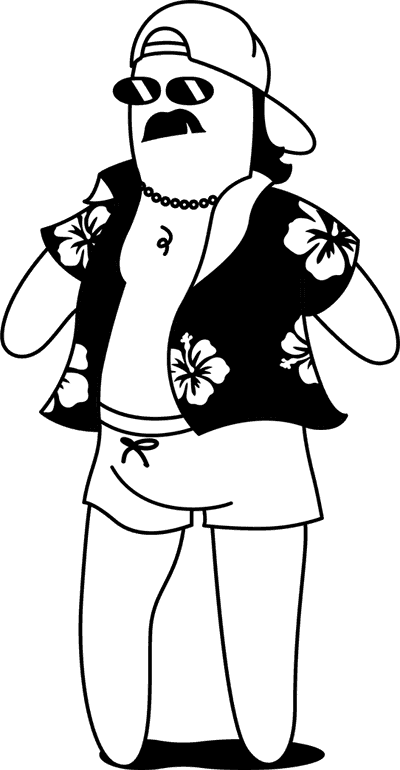Data only eSIMs
Travel eSIM Philippines
Be real - it’s 2026. You deserve data that doesn’t bankrupt you. Enter: our Philippines eSIM.
4.9
(311)

Unlimited hotspot

Top ups available

Data-only - no phone number


Unlimited hotspot

Top ups available

Data-only - no phone number
Plans & prices
Philippines plans

Unlimited hotspot

Top ups available

Data-only - no phone number
- Their app is great!!! I wanted to give ZenSim a try and I am glad I did. This app has worked great, easy set up and simple to manage, cool colours and fun copy writing.App store review by Mariale0723
- Great service, answered all my questions without a bother. Highly recommended, especially now since the Vodafone Optus deal.Product Review by Steve G
- Amazing service – Best provider got connected straight away no delay. Awesome customer service always get help if I need help.Product Review by Matthew R
- I wish I heard about this product sooner, everything is on point, the price, the service, ease of use and also very reliable.Product Review by Rambod-88
- Zensim are amazing! Zensim was the easiest company I've ever signed up to. The data speeds are super fast. The customer service is outstanding. I couldn't rate them highly enough.Product Review by Paris B
- Don’t hesitate! – Great service, exceptional customer service! When leaving Telstra find customer id not acc number from a bill.Product Review by Glenn B
- Impressive in every way! Surprisingly reliable with fast data speeds. Loved the branding and the price is reasonable. Highly recommend.Product Review by Abhay
- Setting a new gold standard for cell phone carriers. The UX and UI of the website and app are first class. Ported my number from Vodafone within minutes. Set up was so easy. Very, very impressed.Product Review by Andy
- Extremely fast sign up/switching process, I accidentally entered incorrect information and they resolved it for me in minutes. App is tight, super clear simple language.Product Review by Jack
- Their app is great!!! I wanted to give ZenSim a try and I am glad I did. This app has worked great, easy set up and simple to manage, cool colours and fun copy writing.App store review by Mariale0723
- Great service, answered all my questions without a bother. Highly recommended, especially now since the Vodafone Optus deal.Product Review by Steve G
How to use travel esims
How it works
If you haven't used a travel eSIM before, you're in for a treat. It only takes a few minutes to setup and it's a fraction of the cost of roaming! See WTF is eSIM.

1. Quick phone check
Let's make sure your phone's on board. Our eSIM compatibility checker has all of the answers.

2. Choose a plan, enter your details
Choose a plan for your destination, enter your details and your payment information.

4. Plan activated on arrival
Enjoy your data as soon as you land. Check your usage in the ZenSim app.

Philippines data plans from A$Infinity
Ditch the roaming costs and save coin with our Philippines travel eSIM plans.

Reliable 4G/5G connection
Powered by the best networks in Philippines.

Keep your current number
You can have multiple eSIMs installed and switch them on and off as you like.

eSIM compatibility checker
See our eSIM compatibility checker to makes sure your phone has got what it takes.
Philippines eSIM FAQs
These eSIMs don’t include voice minutes - data only. For any calling or texting, you’ll need to rely on VoIP or messaging apps such as WhatsApp, Viber, or Messenger.
Yes it can. Nearly all ZenSim eSIMs support top ups inside the app. You can boost your data, add extra days, or attach a new country to the same eSIM from the Zen Garden in only a few steps.
Just log into the app, open the Zen Garden, and you’ll find the top up control ready to use.
Top up choices: The Philippines top ups match the plans on our website, just with an extra 10% off.
If you're travelling longer than 30 days: You can purchase multiple top ups in advance. They only activate once the current plan finishes, so nothing overwrites your existing eSIM.
If your trip includes several destinations: Many of our eSIMs support multi country top ups. For example, you can add Dubai to a Europe eSIM and it will activate the moment you arrive without reinstalling anything.
No, these eSIMs only provide data access and do not assign you a phone number. To make calls, please use internet - enabled apps such as WhatsApp or FaceTime.
Your eSIM will activate automatically when you land in Philippines. However, we recommend installing the Philippines Travel eSIM beforehand (activation happens on arrival).
Simply scan the QR code provided or install the eSIM via the ZenSim app while on WiFi. Once you touch down in Philippines, the eSIM will go live.
Trouble activating? See our eSIM Troubleshooting Guide or contact us for help ☺️
No, your plan only starts upon landing in Philippines. Installing beforehand ensures you’re ready to go as the activation will happen automatically.
You’ll need WiFi for installation, so do it before departure and this way you will be connected as soon as you arrive.
If you run into any issues, our eSIM Troubleshooting Guide can help, or contact us directly.
Not exactly. Once your Philippines eSIM is active, it’s tied to that country.
If you're visiting more than one place, our regional Travel eSIMs offer broader coverage so you can roam freely across multiple destinations.
Of course! At ZenSim, we offer eSIMs that support over 200+ countries, including Philippines. On top of this we also provide regional eSIMs which cover multiple countries within one eSIM, please see our Travel eSIMs page for more info on these.
Connectivity Troubleshooting: Check our troubleshooting guide if your eSIM won’t connect. Still stuck? Hit up our support team and we’ll get you back online fast.
eSIM Installation Help: For help setting up your eSIM, visit our installation guide, or simply contact us - we’re happy to assist.
Other Inquiries: Have another issue? Head to our contact page and we’ll respond ASAP.
Once you arrive in Philippines, your eSIM activates automatically if it’s already installed.
If you install it after arriving, the eSIM will activate and begin working immediately.
For any setup or connection problems, refer to our eSIM Troubleshooting Guide or contact our support.
Using a travel eSIM trumps roaming in Philippines - here’s a quick rundown:
Significant Savings: Pay local Philippines rates instead of exorbitant roaming prices set by your home carrier.
Convenient Switching: No swapping SIM cards - manage everything digitally from your phone settings.
Usage Clarity: Get real-time updates on data consumption, so you never get billed for data you didn’t need.
Of course. You can install your Philippines eSIM up to 30 days before departure. Once you arrive, it will activate automatically.
Installing early won’t use any data or start your plan until you arrive in Philippines.
If your iPhone shows an activation error during pre-install, you can ignore often it - refer to our eSIM Troubleshooting Guide for help.
eSIM options for other destinations
Top 3 Things to Do in the Philippines
1. Relax in El Nido, Palawan
El Nido is a tropical paradise known for its crystal-clear waters, limestone cliffs, and pristine beaches. Take an island-hopping tour to discover hidden lagoons, snorkel in vibrant coral reefs, and unwind on secluded beaches. El Nido offers an unforgettable escape into nature’s beauty.
2. Explore the Banaue Rice Terraces
The Banaue Rice Terraces, often called the "Eighth Wonder of the World," are a stunning testament to the ingenuity of the Ifugao people. These ancient terraces, carved into the mountains over 2,000 years ago, are still used for farming today. Take a hike to enjoy panoramic views and learn about the rich culture of the region.
3. Dive in Cebu’s Marine Sanctuaries
Cebu is a top destination for diving enthusiasts, with marine sanctuaries teeming with colourful coral reefs and diverse marine life. Visit Moalboal to experience the famous sardine run or explore the underwater wonders of Malapascua Island, known for its thresher sharks. Cebu offers unforgettable diving adventures.
Travel eSIM for Philippines
Affordable data plans in the Philippines
ZenSim provides affordable data plans for travellers in the Philippines. Stay connected while exploring El Nido or diving in Cebu without worrying about high roaming fees. Enjoy reliable connectivity with ZenSim.
The best Philippines travel eSIM
ZenSim is your trusted travel eSIM for the Philippines. Whether discovering the Banaue Rice Terraces or enjoying tropical beaches, our eSIMs provide uncapped speeds and extensive coverage. Quick setup and instant activation make ZenSim perfect for your trip.
How to setup Philippines travel eSIM
Setting up your ZenSim eSIM for the Philippines is simple. Purchase your plan, scan the QR code, or use the ZenSim app while connected to WiFi. Once you arrive in the Philippines, your eSIM activates automatically for seamless connectivity.