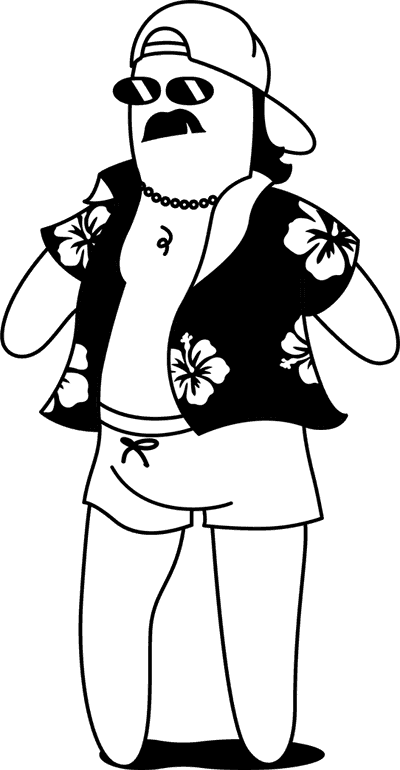Data only eSIMs
Travel eSIM Uzbekistan
Tap into local data in Uzbekistan without asking café WiFi passwords every hour.
4.9
(311)

Unlimited hotspot

Top ups available

Data-only - no phone number


Unlimited hotspot

Top ups available

Data-only - no phone number
Plans & prices
Uzbekistan plans

Unlimited hotspot

Top ups available

Data-only - no phone number
- Their app is great!!! I wanted to give ZenSim a try and I am glad I did. This app has worked great, easy set up and simple to manage, cool colours and fun copy writing.App store review by Mariale0723
- Great service, answered all my questions without a bother. Highly recommended, especially now since the Vodafone Optus deal.Product Review by Steve G
- Amazing service – Best provider got connected straight away no delay. Awesome customer service always get help if I need help.Product Review by Matthew R
- I wish I heard about this product sooner, everything is on point, the price, the service, ease of use and also very reliable.Product Review by Rambod-88
- Zensim are amazing! Zensim was the easiest company I've ever signed up to. The data speeds are super fast. The customer service is outstanding. I couldn't rate them highly enough.Product Review by Paris B
- Don’t hesitate! – Great service, exceptional customer service! When leaving Telstra find customer id not acc number from a bill.Product Review by Glenn B
- Impressive in every way! Surprisingly reliable with fast data speeds. Loved the branding and the price is reasonable. Highly recommend.Product Review by Abhay
- Setting a new gold standard for cell phone carriers. The UX and UI of the website and app are first class. Ported my number from Vodafone within minutes. Set up was so easy. Very, very impressed.Product Review by Andy
- Extremely fast sign up/switching process, I accidentally entered incorrect information and they resolved it for me in minutes. App is tight, super clear simple language.Product Review by Jack
- Their app is great!!! I wanted to give ZenSim a try and I am glad I did. This app has worked great, easy set up and simple to manage, cool colours and fun copy writing.App store review by Mariale0723
- Great service, answered all my questions without a bother. Highly recommended, especially now since the Vodafone Optus deal.Product Review by Steve G
How to use travel esims
How it works
If you haven't used a travel eSIM before, you're in for a treat. It only takes a few minutes to setup and it's a fraction of the cost of roaming! See WTF is eSIM.

1. Quick phone check
Let's make sure your phone's on board. Our eSIM compatibility checker has all of the answers.

2. Choose a plan, enter your details
Choose a plan for your destination, enter your details and your payment information.

4. Plan activated on arrival
Enjoy your data as soon as you land. Check your usage in the ZenSim app.

Uzbekistan data plans from A$Infinity
Ditch the roaming costs and save coin with our Uzbekistan travel eSIM plans.

Reliable 4G/5G connection
Powered by the best networks in Uzbekistan.

Keep your current number
You can have multiple eSIMs installed and switch them on and off as you like.

eSIM compatibility checker
See our eSIM compatibility checker to makes sure your phone has got what it takes.
Uzbekistan eSIM FAQs
Definitely. Install your Uzbekistan travel eSIM up to 30 days before departure, and it will activate automatically when you arrive.
Installing early won’t consume data or days from your plan until you land in Uzbekistan.
If an iPhone shows an activation error when installing abroad, you can safely ignore it - check our eSIM Troubleshooting Guide for guidance.
If you want to avoid roaming headaches in Uzbekistan, a travel eSIM is the smarter pick:
Big Savings: Our local Uzbekistan eSIM data plans are priced for residents, not tourists who pay premium roaming costs.
Easy Plan Changes: Upgrade or downgrade your data allowance on the fly - no need for a new SIM.
Full Transparency: See your data usage in - app so you won’t run out unexpectedly or incur extra charges.
Traditional calls and SMS aren’t part of our Uzbekistan eSIM packages - they’re strictly data provision. To talk or text, use internet - based services (WhatsApp, Signal, etc.) with your eSIM data.
Yes - ZenSim’s eSIMs work in 200+ countries, and Uzbekistan is included. For travellers needing multiple-country access, we offer regional eSIMs. You can find those on our Travel eSIMs page.
Single-country eSIMs like the Uzbekistan one are only valid within that country once activated.
For travel across borders, a regional plan might suit you better - our regional Travel eSIMs cover multiple countries in one.
Signal & Connectivity: If you’re stuck without data, follow our detailed troubleshooting guide. If issues persist, contact support and we’ll fix it promptly.
Install Assistance: For help installing, consult our installation walkthrough. Still need help? Reach out and we’ll guide you step by step.
Other Support Requests: For anything else, head to our contact page.
Your eSIM will activate automatically when you arrive in Uzbekistan. We recommend installing your Uzbekistan Travel eSIM in advance (installation is different from activation).
Just scan the QR code you receive or install via the ZenSim app using WiFi. Once you touch down in Uzbekistan, your eSIM will go live automatically.
If anything goes wrong, check out our eSIM Troubleshooting Guide or contact us 😊
Absolutely. Nearly all of our Travel eSIMs can be extended directly inside the ZenSim app in just a few taps. You can top up extra data, more days, or even include an additional country on the same eSIM, you’ll find everything in the Zen Garden top up section.
Just sign in, head to the Zen Garden, and you’ll spot the option to top up your eSIM straight away.
Top up plan details: The Uzbekistan options mirror the website plans, with an added 10% savings.
Longer trips: If your adventure goes beyond 30 days, you can stack as many top ups as you like. Each one activates only after the previous plan ends, so you can buy them in advance without affecting your current eSIM.
Add more countries: Many of our eSIMs now support multi country top ups. For example, if you're using a Europe eSIM and have a stopover in Dubai, simply add a Dubai top up and it will activate automatically when you land without needing a new installation.
If installed before your trip, it will activate when you land in Uzbekistan.
If installed after arrival, it goes live right away.
Having issues? Check our eSIM Troubleshooting Guide or contact us for assistance.
No, our Uzbekistan travel eSIMs do not include any phone number - they strictly provide internet data. For calls, use data - driven apps such as WhatsApp, Signal, or Facetime.
No, your plan only starts upon landing in Uzbekistan. Installing beforehand ensures you’re ready to go as the activation will happen automatically.
You’ll need WiFi for installation, so do it before departure and this way you will be connected as soon as you arrive.
If you run into any issues, our eSIM Troubleshooting Guide can help, or contact us directly.
eSIM options for other destinations
Top 3 things to do in Uzbekistan
Wander the Ancient Silk Road City of Samarkand
Samarkand is one of the oldest continuously inhabited cities in Central Asia, famed for its position on the Silk Road. The city’s most iconic landmark is Registan Square, a breathtaking ensemble of three grand madrasahs adorned with intricate mosaics and towering minarets. Nearby, the Gur-e Amir Mausoleum is the final resting place of Timur (Tamerlane), showcasing spectacular Persian-inspired architecture. Samarkand’s atmospheric streets, vibrant bazaars, and rich heritage make it a must-visit in Uzbekistan.
Explore the Walled City of Khiva
A UNESCO World Heritage Site, Khiva’s Ichan Kala (walled inner city) is a living museum of medieval mud-brick architecture, narrow alleys, and intricately carved wooden columns. Visitors can climb the Kalta Minor Minaret, explore the Kunya-Ark Fortress, and wander through the local markets selling handwoven rugs, ceramics, and traditional Uzbek clothing. At night, the illuminated minarets and mosques create a magical atmosphere within the ancient city walls.
Take a Train to Bukhara’s Historic Centre
Bukhara is another Silk Road gem, home to over 140 architectural monuments dating back centuries. Highlights include the Po-i-Kalyan complex, featuring the Kalyan Minaret, Mosque, and Mir-i-Arab Madrasa, all richly decorated with colourful tiles. The city’s labyrinthine streets lead to hidden mosques, caravanserais, and bazaars, offering a fascinating glimpse into Uzbekistan’s cultural and trading past. The high-speed train from Tashkent makes Bukhara easily accessible for travellers.
Travel eSIM for Uzbekistan
A travel eSIM is the easiest way to stay connected in Uzbekistan, whether you’re exploring Samarkand’s Registan, wandering through Khiva’s Ichan Kala, or discovering Bukhara’s historic centre. With instant activation, you can connect as soon as you arrive-no need to visit a store or swap SIM cards.
The best Uzbekistan travel eSIM
The best travel eSIM for Uzbekistan offers fast speeds, flexible data plans, and hassle-free activation. While mobile networks provide strong coverage in Tashkent, Samarkand, and other major cities, an eSIM ensures connectivity when travelling through rural and desert regions.
How to set up an Uzbekistan travel eSIM
Setting up an eSIM in Uzbekistan is quick and simple. Purchase your eSIM online, scan the QR code, and activate it instantly. For detailed guidance, visit our <a href='/blog/esim-installation-guide-how-to-install-a-travel-esim/' class='underline hover:no-underline'>how to install an eSIM</a> article.